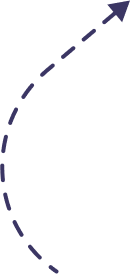Gone are the days when meetings were hosted in a conference room, where the presenter would present the subject on a projected screen and attendees would write important points in their diaries. Meetings are now held on an online meeting platform, eliminating the need for physical meetings. The definition of meetings has changed completely in recent years, and what we have today is the redefined format of meetings called online meetings.
Virtual meetings have become common these days, and organizations and businesses across the globe are using them widely. Though almost all organizations and businesses have started to host meetings on online meeting platforms, some are still far away from hosting good online meetings.
As an organizer, what can you do to ensure that the meeting you host is a good one? There are a few things that the organizers need to keep in mind while preparing for an online meeting.
Meetings held physically resemble meetings held over virtual event platform, and there isn’t anything that differentiates them except the medium of hosting. Where the organizers need to prepare for physical meetings, preparation is also needed for virtual meetings.
We’ve all heard that a little planning goes a long way, and this is true for virtual meetings as well. A little preparation for your virtual meeting is what makes a regular meeting a good virtual meeting. So, how do you prepare for a virtual meeting so that it results in a good online meeting?
1.Get the Basics Right
The first and most important thing you need to do is get all your basics right. When it comes to engaging the audience, visuals have a great deal of power. However, it is not something that you can get together an hour before the meeting. If you are preparing to deliver a presentation during your meeting, which you should definitely do, get the visuals prepared beforehand. Visuals will assist you in clearly communicating your message to your audience. Also, talking about what you can include in the visuals, it can vary from including bullet points to talking in terms of graphs and pie charts.
Also, while you are planning to host the meeting, do consider the attendees who will be attending the meeting. When sorting, ensure that you pick a time that everyone finds convenient. Once you schedule your meeting, send the confirmation email to everyone so that they block their calendars.
2. Leverage the Right Online Meeting Platform
Moving onto the next thing, you should choose a suitable online meeting platform for your online meeting. When it comes to planning and hosting an online meeting that is successful, choosing the right platform plays a very crucial role. You can never host a successful meeting without a reliable online meeting platform. There are several options available on the market that one can choose from for hosting online meetings. However, know that every platform has its own USPs and shortcomings. Choosing the wrong platform can be the reason for your meeting’s failure. As a result, you must exercise extreme caution when selecting the platform. However, regardless of the purpose of your meeting, you will find a suitable platform that will align with your subjects; all you need to have is a keen eye and clarity of why you are planning to host the meeting.
3.Schedule Your Meeting in Advance
Now that you have picked the meeting platform, it’s time for you to move ahead with the strategies and other factors of the online meeting. Though it is one of the most overlooked factors, paying a little attention to it can help you with the execution of the meeting. Schedule your meeting ahead of time and send the meeting link to your attendees. It will help the attendees schedule their day in advance. There are several calendar apps that you can make use of; use them and make things easier for you and your attendees.
4. Have a Clear Agenda
Would you want your attendees to brim up with random questions, or would you want things to go smoothly and systematically? We believe you will want the meeting to execute flawlessly. For that, you should consider planning your agenda before the meeting. While doing so, ensure that you are clear on it. Also, while you have decided the agenda, share it with your attendees; you want to ensure that everyone is on the same page. Start off by deciding the objective of the meeting; be very specific and clear with it. Once done, move ahead and think of the points you wish to discuss in the meeting and the time you have decided to spend on each point. Apart from having clarity, another advantage of setting up an agenda is that it boosts team participation.
6. Join the Meeting a Few Minutes Early
Though it is always said to be on time, joining the meeting a few minutes late in the case of a casual meeting wouldn’t hurt anyone. However, it would only be appropriate if there is some urgency at your end or your internet connection stops working. But getting late for an important client call or a job interview wouldn’t look appropriate. Hence, it is advisable to join the meeting a few minutes early. Things with technology can go wrong at any point in time, so it is advisable to be a few minutes early. You would wish to check the technical aspects of the meeting, and in any case, being early never hurt anyone.
Many people think conducting meetings on a virtual platform isn’t a real thing. It is why they don’t take online meetings seriously. However, one needs to keep in mind that meetings hosted over virtual meeting platforms are as real as their in-person counterparts. As with a physical meeting, a virtual meeting also needs some preparation, so it is better to have everything planned. You can never host a successful virtual meeting with an unplanned strategy.
You can consider the points we have shared with you and make them part of your strategy. Though all these are very minute points, making them a part of your strategy will help you make the most of your meetings.